The new TREE STORM 5.9 plugin for 3DS Max2008 and Max9 is a breakthrough product - originally developed and produced in 1998 - is the first 4D modeler for trees ever developed. This plugin enables you to model trees created with OnyxTREE BROADLEAF, OnyxTREE CONIFER, and OnyxPALM generators or TREE CLASSIC generator directly into Max and animate the trees on the wind. There are TREE STORM 5.9 for Max2008 (32-bit + 64-bit), Max9 (32-bit + 64-bit) and TREE STORM 5.6 for Max8/7/6, and corresponding Autodesk Viz software.
Key TREE STORM Features
The following key features contribute the most to the functionality and effectiveness of TREE STORM:
- Since TREE STORM models trees directly into the scene. Thanks to the fact that no data files are generated, the modeling-in and positioning of trees on the scene fast.
- Besides extremely fast modeling, TREE STORM enables you to choose the detail and resolution of a tree prior to actual modeling. Also, once the tree is modeled in the scene, it takes just a moment to go back, adjust the detail and resolution of the tree, and remodel it again. You can even change this tree by adjusting its random seed, or replace it with another tree from the library.
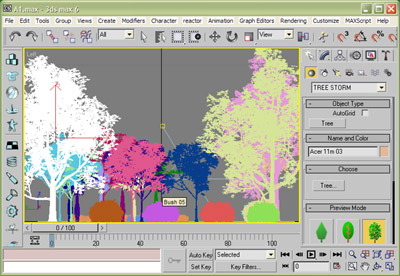 |
- Once a tree has been positioned on the scene, you can change it by adjusting its random seed. Or, you can enable random variation prior to actual modeling and then proceed with the positioning. Just start clicking the mouse in the top viewport and the trees are there - each slightly different from the previous one. This is ideal for building tree-lined streets and forests.
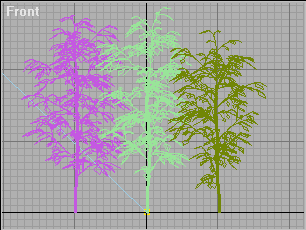 |
- The default material setting for trees is color-per-verte
 |
- If you still wish to use your own textures, you can do that too. Just check the UV for any class of tree elements and TREE STORM will deliver a tree with the UV coordinates enabling you to apply texture maps that will follow the direction of growth of each branch being mapped.
 |
- If you wish to texture map a real leaf onto the leaf objects, you can do that as well. Just specify the number of leaf sub-objects, replace the leaves with the "plates", and check the UV. TREE STORM will deliver a tree with the leaves grouped into the specified number of sub-objects. Each leaf will assume the form of a rectangular surface for easy texture mapping.
 |
- If you wish to replace the leaves with an external object of your choice, you can do that as well. Just select the leaves from the specific sub object, select the object of your choice from the specific Max file, and OK the selection. TREE STORM will remodel the same tree with the selected object being attached to leaf stems.
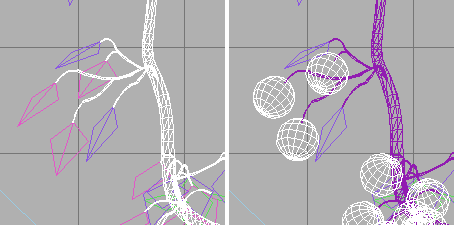 |
- You can choose to preview a tree in the symbol or envelope form while you are positioning it on the scene and the camera will render it in full detail. The symbol is the fastest and the most economic form of preview and the envelope gives you the mass and shape of fully detailed tree with the minimal number of polygons. You can move these symbol and envelope trees around the scene in a fraction of time it would take you to move around the fully detailed tree. Extra useful time saver!
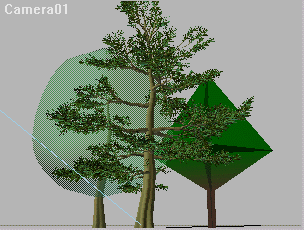 |
- If you wish to see a tree moving on the wind, set the wind speed, direction, turbulences, and gusts, activate the wind, and position the tree on the scene. No manual work, just set the parameters and wait while Camera and TREE STORM compile all the frames for the animation. You have to see it to believe it! Truly impressive!!
- 3DS Max2008 (32-bit + 64-bit), 3DS Max9 (32-bit + 64-bit) or Max8/7/6 or equivalent Autodesk VIZ software.
- PC with Intel, AMD or compatible microprocessor
- Vista x32, Vista x64, WinXP x32, WinXp x64, 2000, NT operating system
- CD drive
- 800x600 or larger 24bit display support
- TREE CD with TREE STORM plugin, manual, auxiliary files, and TREE CLASSIC parametric modeler.
You can order TREE STORM package or OnyxGARDEN SuperBundle (suite of all five modelers + plugin), from our secure web store, or call us at 617-876-3876 9-5 EST and place your order over the telephone.


No comments:
Post a Comment